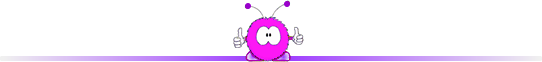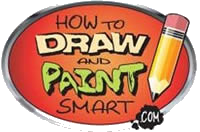Fireworks - TutorialsFireworks is more than a simple art package like MS-Paint; it is a powerful design tool. You can achieve some really professional looking finishes with only a modicum of artistic talent. Once the leading program in its field it was taken over by Adobe's Photoshop for top slot. Many professional artists use a program like this to draw with. The sister version of it is called 'Freehand' - the Adobe version of that is called Illustrator. Macromedia has been bought out by Adobe and photoshop, Illustrator and Fireworks are part of the new suite of design programs. You will probably be used to drawing things in MS-Paint. Well, Fireworks allows you to do everything you could in Paint and a lot more.One of the most useful elements of the Fireworks package is the gradient fill option. This allows you to achieve graduated shading with the click of a mouse! You can even make animated gif with Fireworks and then import it into Flash to make a swf file from it. The big advantage of a computer based drawing package is you can save stages of your creation and easily undo mistakes or take your project in several directions and then make a choice as to which you like best. You canresize elements, change colour fills in seconds and achive graduated shading at the touch of a button. The computer can make your fills or edge lines look like charcoal, crayon, pencil, watercolours or oils... and you don't have to 'shell out for the materials - not even the canvas or paper!
Pages to help you get to grips with Fireworks
Tutorials The following tutorial lessons take you through using Fireworks to make certain types of graphic. I shall be adding to this as we go along - so keep looking back at it from time to time. If you have a specific type of graphic you would like me to have a go at making from scratch do e-mail and ask me... I cannot promise anything but I would certainly try to accommodate your request!
Fireworks Tutorials
You can use Fireworks to create some interesting graphic characters. For example: neopets. The site below shows you how to sketch lots of different types of objects. It is more of an art program than a digital art one - but it will be useful for you to use when using Fireworks! |
|

Custom Search