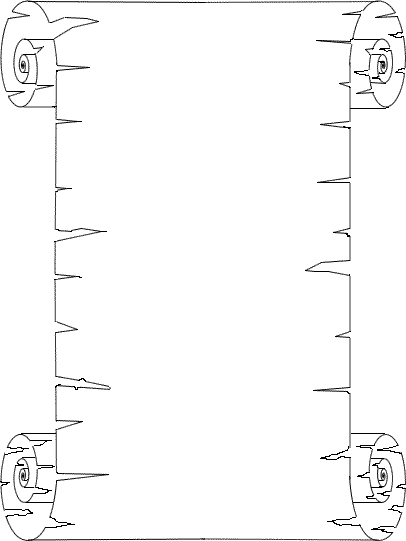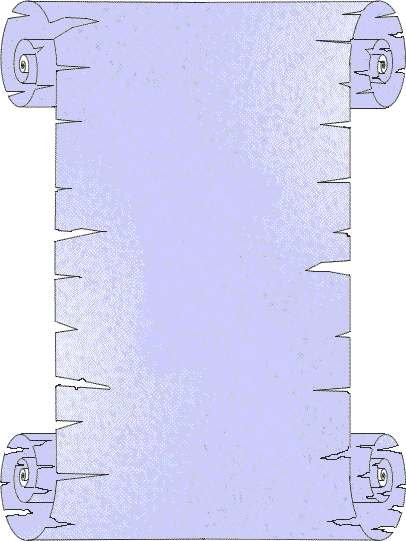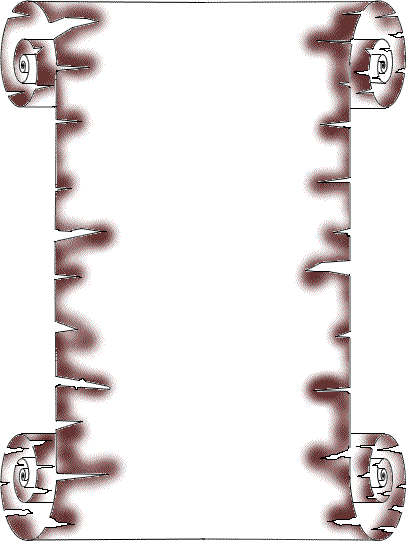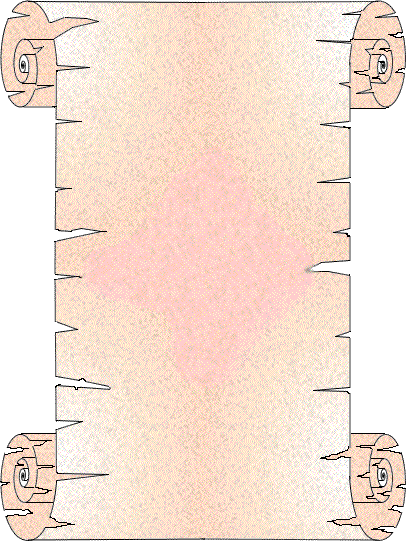Creating an 'aged' scrollThe starting point for this exercise is the scroll we made in lesson 5. You then need to do some work on that scroll using Fireworks (or a similar art package). On 'old' scroll will have tiny horizontal tears at the edge.
This is the basic graphic I have created. If you open it in a new tab you will see its full size. To get this effect I have used the pencil tool on an enlarged gif image of the original scroll and drawn in the randomly placed and sized 'tears' at the edge. I then used the eraser to remove the edge. It takes about a quarter of an hour to amend the original and get to this stage. You can then export the resulting png as a gif and you will have something like the graphic above. If you do not wish to spend this time on your graphic then you can use my outline and just fill it in a way that suits your purpose. Please acknowledge this site when you do that. In a DiDA project acknowledging a copyright free image that you have been given permission to use is necessary - you then need to show the assessor how you took that basic idea and 'made it fit for purpose'. Below are examples of the effects you can achieve when using this scroll outline.
There are more samples in my copyright-free section. |
|

Custom Search