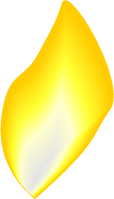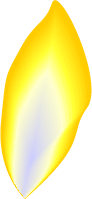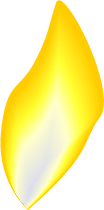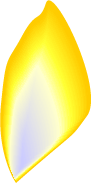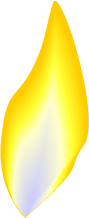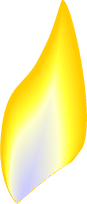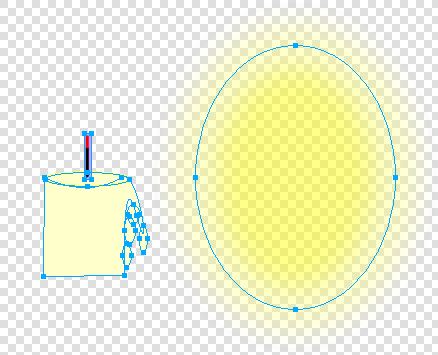Drawing a flame
Use the pen tool to draw the outline. That will allow you to bend the edges to get you the shape you desire.
Using the pen tool to draw the outline means that it is very easy to reposition the flame edges. Just click onto the pen 'points' and move them. If you make small adjustments to the shape of the flame envelope you can save yourself a sequence of flame images that can be later put together into an animation. Save them in an obvious name sequence - for example flame1, flame2, flame3 etc.
Add a candle with glowing wick graphic and a transparent glow and you have an animation...
The above graphic was made in Flash and exported as an animated gif The one below is the same graphic sequence exported as a flash document - see the difference in quality?
Once you have made an animated graphic you can use it in other situations The graphic below has the above candle in it - but I have now improved the cadle graphic, using a gradient fill, added a candle holder and animated the 'glow' halo... I have also made the flame smaller. To do that only requires 'tweaking' the original. Always save your originals - you can amend them rather than having to start from scratch. To find out how to make the document below in Flash go to Flash Lesson 12.
|
|

Custom Search
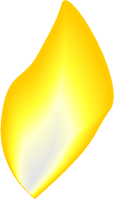
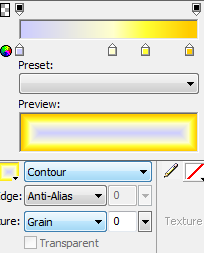 A flame is made up of a gradient of colours - it is therefore easy to draw one in Fireworks.
A flame is made up of a gradient of colours - it is therefore easy to draw one in Fireworks.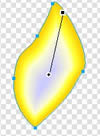 You then need to contour gradient fill your shape so that the colour changes occur from the outer edge inwards - retaining the general shape (see the screen-shot on the right). You can experiment with colour fills. I have created a flame that is basically yellow in colour with a blue centre... but experiment - look at photos of flames and get the effect you require.
You then need to contour gradient fill your shape so that the colour changes occur from the outer edge inwards - retaining the general shape (see the screen-shot on the right). You can experiment with colour fills. I have created a flame that is basically yellow in colour with a blue centre... but experiment - look at photos of flames and get the effect you require.  Once you have made your gradient fill you need to adjust the centre of the fill so that you get a pleasing effect. I needed the blue centre to be lower down - and not quite so bold. I therefore had to reposition the paint fill line.
Once you have made your gradient fill you need to adjust the centre of the fill so that you get a pleasing effect. I needed the blue centre to be lower down - and not quite so bold. I therefore had to reposition the paint fill line.