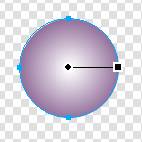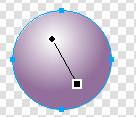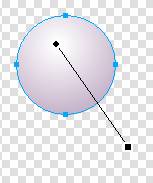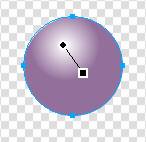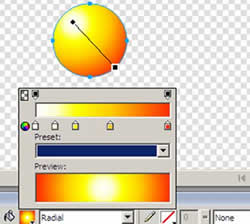Drawing a sphere or a ball
When you select (click on) your graphic a diamond appears in the centre of your highlight. A line links this to a square at the edge. . The two points show the extent of the range of colours in the gradient. You can move those ends of the colour gradient and you will see that the parts of the circle appear different shades as you do that. Experiment! You can get an effect that makes the light source appear to come from different directions and be at a different distance away from the object.
You can add additional shades and add them wherever you wish along the gradient line - they appear as paint buckets when you clik on the position you want them in. Experiment and see what you can do.
|
|

Custom Search
 Open a new Fireworks document. Make a screen size of about 500 pixels square to play with.
Open a new Fireworks document. Make a screen size of about 500 pixels square to play with.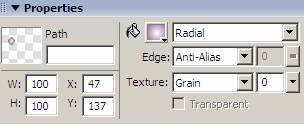 If you look in the properties section you can see the width and height (W and H) of the elipse. You need to adjust those to be equal for a true circle – the shape we need for a sphere.
If you look in the properties section you can see the width and height (W and H) of the elipse. You need to adjust those to be equal for a true circle – the shape we need for a sphere. You need to choose a
You need to choose a