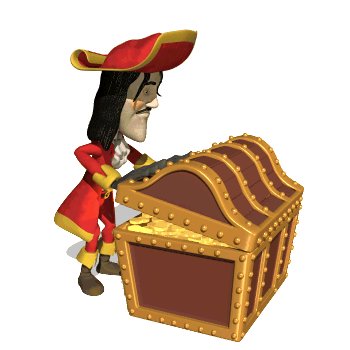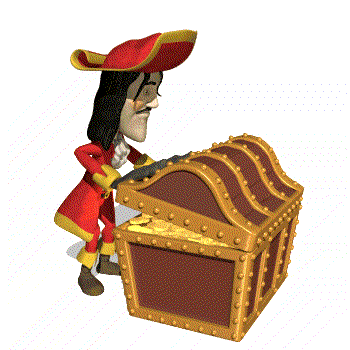Animated GifsYou can learn a lot about animated gifs by opening one in Flash. If, like me, you are not good at Art and need a lot of inspiration, looking at how other people have done it is a great way to learn. You can find out how may images are required to produce the effect you want and find out how the objects need to be positioned.
If all of that makes your head hurt at this stage don't worry. All you need to do to make a good animation is to find one that works and imitate it! This is an animation of a pirate that I got from
Import it into a new Flash document and have a look at how the animation is achieved. To do this - copy the animated gif by right clicking on it and save it into your documents. Then open a new Flash document - call it 'piratesample' and use the import command to import it to stage. Look at the timeline. That shows all of the images involved.
They are not all individual ones - look at frame 3 and frame 23 - they are the same picture. Take a good look at the individual frames.
You can adjust the motion by altering the timing. Open up the document properties (Modify - Document) and change the frame rate setting. They use 'play' to see the effect.
Try doubling and halving the frame rate to see what happens. You can also remove and insert frames on the timeline. Click on the timeline (on a frame) and then 'right click' - the option box will open and you can insert a frame or remove a frame. In that way you can change the action timing. You can add a leyer to your Flash document and use that to insert an object in the chest. You could use one of the gems I can created in the copyright free section. Import a gem to the library. Insert a layer and call it 'gem'. At frame 3 insert a blank keyframe. Click on it and then drag the gem you have chosen from the library to the edge of the chest lid. It needs to appear in view until frame 24. So at frame 24 you need to insert a blank keyframe. Using 'control - play' you can see it play out.
To add a sound effect you simly need to add a sound layer and import a sound file. Let's make the chest creak when we open it... You cannot have an animated gif with sound - but you can have a swf file with sound.
|
|

Custom Search
 To do animation at college you need to study physics during your course. That is because physics translates the way things move into mathematical equations and a programmer can use them to animate realistically. A simple example of this is a falling object. You have to make it accelerate - because gravity is acting on it.. and a projectile will accelerate verically but not horizontally.
To do animation at college you need to study physics during your course. That is because physics translates the way things move into mathematical equations and a programmer can use them to animate realistically. A simple example of this is a falling object. You have to make it accelerate - because gravity is acting on it.. and a projectile will accelerate verically but not horizontally.