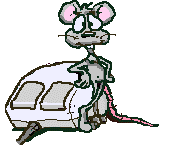 Using a mouse
Using a mouse
The mouse allows you to interact with your computer. It allows you to command the computer - to make it do stuff!

 With the mouse in your hand you can make the cursor (onscreen pointer) to move around your computer screen. A mouse used to have a ball on its underside that rolled around when you moved it on a surface (called a trackball) but most computer mice today are
With the mouse in your hand you can make the cursor (onscreen pointer) to move around your computer screen. A mouse used to have a ball on its underside that rolled around when you moved it on a surface (called a trackball) but most computer mice today are  optical - they have a tiny light underneath instead of the ball. To move the cursor your mouse must be moved on a hard surface - a flat one is usually best and most people use a 'mouse mat' to move the mouse on - that stops the mouse from scratching your desk and also is uaually cleaner than your tabletop!
optical - they have a tiny light underneath instead of the ball. To move the cursor your mouse must be moved on a hard surface - a flat one is usually best and most people use a 'mouse mat' to move the mouse on - that stops the mouse from scratching your desk and also is uaually cleaner than your tabletop!
User input (your interaction with the computer) is based on the “point and click” interaction. You move the cursor (by moving your mouse) to a point where you want something to happen, then you click to make that event take place. Sometimes you click once. Sometimes you click twice. And sometimes you hold down the mouse button while your event is happening.
 Most mouse devices give you two choices. There are both right and left areas to depress - called the 'left click' and the 'right click'.
Most mouse devices give you two choices. There are both right and left areas to depress - called the 'left click' and the 'right click'.
The left click is generally used for issuing commands to your computer.
The right click usually opens a menu of actions for you to choose from. These are known as context sensitive menus.
Sometimes the mouse makes things happen simply by moving around the screen. A mouseover occurs when an onscreen image changes as your mouse travels over it. Go to your desktop and try this out. When you move the mouse over an icon it will be highlighted. If you left click singly on an object on your desktop it will be selected. (It will highlight - a box will appear around it). Once selected you can then right click on it and a menu will open up. Pressing down on the left-mouse twice in rapid succession produces a double-click. Generally you double-click to open an onscreen object. To open it you have to press the left button twice 'double click'. That has to be done rapidly - otherwise the computer just thinks you have pressed once - but done it twice!
Some actions happen on key depress and others on key release. That depends on the will of the programmer.
You also sometimes need to click and hold down the left mouse. This would be the case when you want to highlight a section of text by moving the mouse over it, or when you want to move an onscreen object using your mouse.
When you use your mouse within a program (for example word processing) you will find that the cursor changes shape depending on where it is on the page. Open up a Word document and experiment. Generally if it is a vertical flashing line it means you are in a position to add text at that point. If it is an arrow you can use it to open up a menu.
After a while using a mouse becomes second nature and you automatically do what is required. It is a skill that becomes easier the more practice you have!

