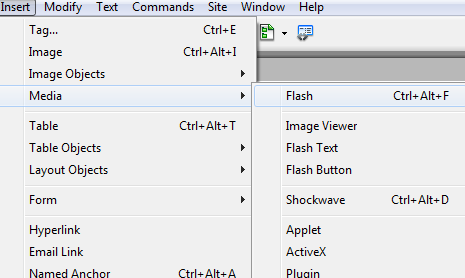Using a flash button to link to another siteIn this lesson we are going to use a flash button to jump to another web address. Open a new Flash document and call it 'button2'. Save it. Make a button as you did in lesson 5. Add the following Action script for your button: on (release) { Reduce the document size to that of your button. Export your button as a 'swf' You can now use that flash document within a web page. Using dreamweaver you can add that flash button to a web page. If you look at the cyberphysics index page you will see this button in the main menu bar. If you click on it now it will take you through to the Cybercomputing Homepage....
Similarly the FROG icon button will jump you through to FROG
To insert your flash button onto a web page. You need to go to the place in the document you want to import the flash button to. You then need to select 'Insert' from the top menu bar and select 'Media' from the drop down menu. You then have to select 'Flash' - NOT 'Flash Button'. You have made a button - you do not want to insert one that Dreamweaver has made as standard!
You then test the page by going to File - Preview in browser.
|
|

Custom Search