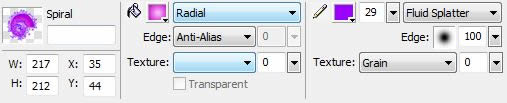Flash - Rotate a GraphicIn this lesson we are going to rotate a graphic. Open a new Flash document and call it 'rotate'. Save it. Choose the graphic (or text) you wish to rotate and paste it on the sceen canvas. Insert a keyframe at frame 20 - Select that frame and move the point around which transformations take place. It looks like a tiny circle. Click on it and move it to which ever position you want. I chose the centre of the spiral. You can do this by choosing Modify - Transform - Free Transform. Now rotate the image 90 degrees (Modify - Transform - 90 degrees - either CCW or CW) Put a motion tween between 1 and 20. Now repeat the same thing at frame 40, 60 and 80 - each time turning the graphic through 90 degrees.
I made the graphic using Fireworks - filling a spiral shape with a gradient fill and splatter edging.
|
|

Custom Search