Cyber Security:
 Software Patches
Software Patches
It is a long held tradition to fix a hole in clothing that is otherwise servicable with a 'patch'. In the same way a software package gets 'fixed' by having a patch applied to it. Software companies send out 'patches' to improve the integrity of programs.
It is inevitable, no matter how well tested it has been, that software will encounter problems once installed. This can be due to its own design, or how it interacts with other software, or the hardware it runs on. |
 |
 |
These problems are called 'bugs'.
Ideally when a bug problem arises a new 'bug-free' version of the software will be produced.
But until the product's developers can create an improved release of the software a 'patch' is used to prevent the 'bug' from causing problems. |
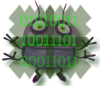 |
 A patch is a 'quick-repair upload' to immediately fix to those problems - resolving functionality issues, improving security or adding new features. The creator of the patch usually develops and distributes the patch as a replacement for, or an insertion in, compiled code - that is, into a binary file or object module within the application's program.
A patch is a 'quick-repair upload' to immediately fix to those problems - resolving functionality issues, improving security or adding new features. The creator of the patch usually develops and distributes the patch as a replacement for, or an insertion in, compiled code - that is, into a binary file or object module within the application's program.
 A company's IT department or individual users can usually download patches from the software maker's website - and may well be signed up to recieve information as to when a new one is available. Larger operating systems often provide a special program to help IT manage and track patch installations.
A company's IT department or individual users can usually download patches from the software maker's website - and may well be signed up to recieve information as to when a new one is available. Larger operating systems often provide a special program to help IT manage and track patch installations.

 Types of software patches
Types of software patches
A single patch can fall into more than one category, however. These categories include bug fixes, security updates and feature updates.
 Bug fix patches correct problems in the software. These patches help the software run more smoothly and reduce the likelihood of a crash. They are important because they resolve problems in functionality, and feature updates give the software additional capabilities.
Bug fix patches correct problems in the software. These patches help the software run more smoothly and reduce the likelihood of a crash. They are important because they resolve problems in functionality, and feature updates give the software additional capabilities.
 Security patches address known security vulnerabilities, making the software more secure. They are particularly important to install quaickly because they addresses known vulnerabilities. However the release of a security patch also 'flags up' those vulnerabilities to potential hackers!
Security patches address known security vulnerabilities, making the software more secure. They are particularly important to install quaickly because they addresses known vulnerabilities. However the release of a security patch also 'flags up' those vulnerabilities to potential hackers!
When a vendor releases a security update, the software company is openly admiting that vulnerability exists in the current version of that software. So, hackers begin actively looking for a way to exploit the vulnerability - and for unpatched copies of the software out in cyberspace that they can exploit.
The sooner you install the security patch, the better.
 Feature patches add new functionality to the software. Microsoft, for example, at one time provided Windows feature updates twice per year, adding new capabilities to the Windows 10 operating system.
Feature patches add new functionality to the software. Microsoft, for example, at one time provided Windows feature updates twice per year, adding new capabilities to the Windows 10 operating system.
 Problems with patches
Problems with patches
Patches can break systems by making the software incompatible with other software after the patch has been installed, so prior to deploying one, it has to be thoroughly tested to make sure that it doesn't cause any problems.
 Patch management policies and patch automation software
Patch management policies and patch automation software
Many organizations have 'patch management policies'. These stipulate how to evaluate and apply patches. Such policies usually designate the time frame within which IT must apply the patch and how to test the patch to ensure it will not cause problems -- such as compatibility issues -- for the organization.
As an individual you need to ensure you have a 'patch management policy'. 
 When a 'patch' will no longer be provided
When a 'patch' will no longer be provided
Out of date software is one of the biggest problems for computer users.
Bugs that have been fixed in newer operating systems or applications may remain unresolved in previous versions, leaving you vulnerable. This is especially important in the case of operating systems, which are responsible for managing files and connecting to the internet.
Check to see if your operating system is being supported by regular update patches.
For example, for Microsoft software you can search for your operating system at: https://support.microsoft.com/en-us/hub/4095338/microsoft-lifecycle-policy
Many other applications, such as Microsoft Office, the Java programming language (used by a lot of websites), web browsers and so on, also require regular updating to fix security problems.
If you are using an old operating system that is not supported by its manufacturer, or if you need an application, but your current edition is out of date, it is well worth investing in updated software.
First, though, check that your computer can run the updated software, if not, it might be time for a new computer. Or consider installing a new operating system such as a free Linux OS on older equipment.
Remember to backup all your data and passwords first.

