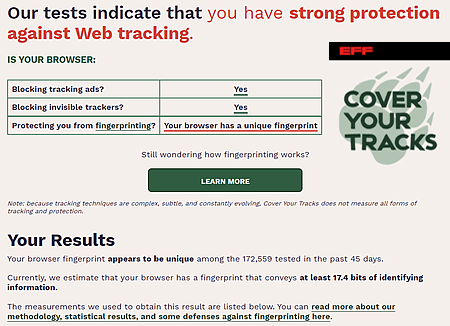Cyber Security: Browsers
Web browsers are steadily developing enhanced security and it is a good idea to always use the latest version. There are several simple things you can do to improve your web browser’s security.
Cookies are small pieces of data that can be used to track your use of the web and some websites host cookies belonging to organisations you know nothing about – these are called ‘third party cookies’ and they’re no use to you whatsoever. Use the tools/preferences menu in your browser to prevent the use of third party cookies. Can you be identified by your web browser?Once you have checked your settings you can test whether you can be identified by your web browser by visiting the site https://coveryourtracks.eff.org/ Read the information about this site (and to be on the safe side check out its reputation on the web before you try it!) and then hit the ‘Test Me’ button. The screenshot below shows the test results for my secure browser:
Detailed ResultsThe site gives information it gathered about your browser in a report. This report includes examples of several different kinds of metrics:
Each result by itself doesn’t give much information away. But, in combination all this information creates a digital fingerprint that might identify you wherever you browsed, even if you were pretending to be someone else and had blocked cookies. For most people, that doesn’t matter, but, for example, a 'whistleblower' or 'journalist reporting news' concerning sensitive issues should be aware of how hard it is to keep yourself hidden and safe.
|
|

Custom Search
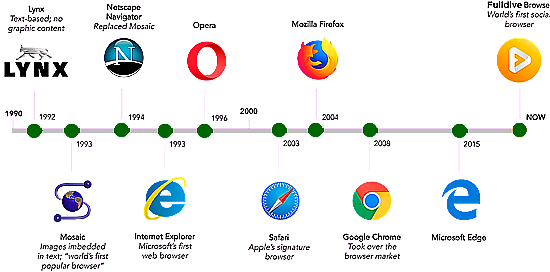
 Brave
Brave Use a search engine such as duckduckgo (
Use a search engine such as duckduckgo (