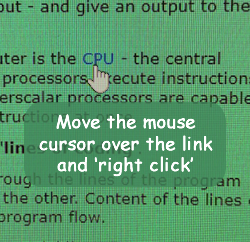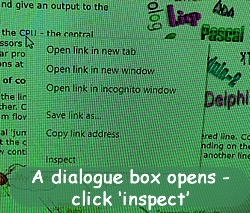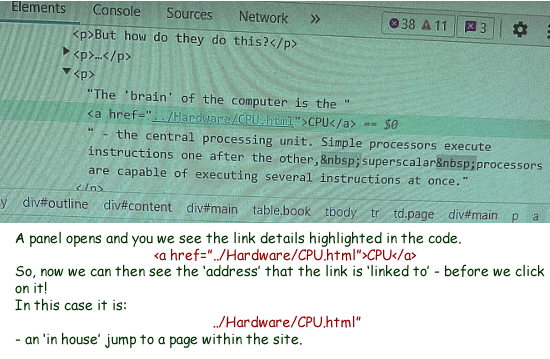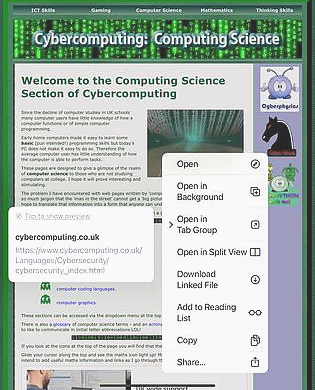Cyber Security: Clicking on a Link Links within emails and webpages can be very useful and time saving - but sadly they can be exploited by criminals or 'jerks' who want to con you, play a trick on you or just waste your time. It is therefore vital that you get into the habit of checking the address that a link will take you to before you travel across cyberspace. If you do not recognise where it is going to take you - do not go! Err on the side of caution and be safe. Links on webpagesTo be safe, before clicking on any link, you should develop the habit of 'checking the address' that the link points to. This can be done by hovering your mouse pointer over the link and checking the status bar of your browser. Or you can bring up the code and see how the link is written:
The 3Rs for safe emailing1. Recognize
2. Rethink
3. Report Here is a nice You Tube Video from Indiana University that explains is really well: |
|
|||||||

Custom Search