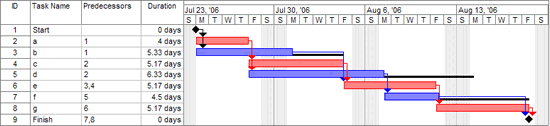Gantt ChartA Gantt chart is a type of bar chart that is used as a visual display of a proposed project schedule. It displays the work breakdown structure and can be used to assess whether a project is on schedule or not. The chart is named after Henry Gantt (1861–1919), who designed his chart about a hundred years ago. Gantt charts illustrate the start and finish dates of the terminal elements (small 'building brick' parts of the project) and summary elements (the parts that are made up of terminal elements - 'walls' of the project structure )of a project. Terminal elements and summary elements make up what is called the work breakdown structure of the project. Some Gantt charts also show the relationships between activities - called the dependency (what bits have to be done before a later stage can be attempted). Gantt charts can be used to show current schedule status by using 'percent-complete shadings' and a vertical 'TODAY' line. To be of any real use the Gantt chart should be simple - too many elements make it unweildy and too complicated to be of any use. Office software such as Microsoft Project can be used to set up a Gantt Chart but a simple one can be set up using Microsoft Excel. How to make up a Gantt Chart You need to break the project down into elements - tasks that need to be done (be careful not to break these down into very small elements or your Gantt chart will be too complicated!). You then have to decide the order they need to be done in. It may be possible to do some 'concurrently' at the same time - others will need to have had prior tasks completed before they can be tackled. You then have to use a 'crystal ball' to estimate how long these tasks will take. This is easier if you have done this type of thing before - and very difficult if you are new to a type of task! You need to 'guestimate' the time that will be involved (M) and then produce a pessimistic estimate (P) and an optimistic estimate (O). The expected time (the one you put on your bar chart) is then given by the formula TE = (O + 4M + P) ÷ 6 You can easily work this out in an Excel spreadsheet. An example of a Gantt chart is shown below. Click on it to go to its original location. |
|

Custom Search