Using the Pen Tool
 The 'pen tool' that we can use in Fireworks is virtually the same as the one in Photoshop, Illustrator or InDesign. You will find it in the vector tool menu. It is a very useful tool that allows you to draw lines - either straight or curved between two points on a diagram.
The 'pen tool' that we can use in Fireworks is virtually the same as the one in Photoshop, Illustrator or InDesign. You will find it in the vector tool menu. It is a very useful tool that allows you to draw lines - either straight or curved between two points on a diagram.
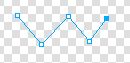 Use the pen tool to create points. Select the pen tool then click the mouse to make a point. If you make a series of points each point will be automatically connected by a straight connecting line. Use the pen tool to create points. Select the pen tool then click the mouse to make a point. If you make a series of points each point will be automatically connected by a straight connecting line. |
 To delete a point - with the pen tool selected hover over an
existing point and the cursor will To delete a point - with the pen tool selected hover over an
existing point and the cursor will
automatically change to the
'Delete Anchor Point Tool'. That allows you to undo a point. Just click your mouse button and the point has gone!
|
 To select and move a point,use the SUB-SELECTION Tool.(The white pointer arrow). When you use that on any point you can move the point - just press down and move to the selected area. To select and move a point,use the SUB-SELECTION Tool.(The white pointer arrow). When you use that on any point you can move the point - just press down and move to the selected area.
|
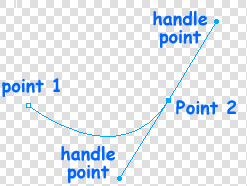 To make a curved line between points hold down the mouse button as you make the second point and then move the mouse. A 'Bézier handle' will appear. You can move the handle, pull or rotate it and the line between the points will curve. To make a curved line between points hold down the mouse button as you make the second point and then move the mouse. A 'Bézier handle' will appear. You can move the handle, pull or rotate it and the line between the points will curve.
Play with the 'handle' until the line does as you want it to. This takes a bit of practice to get the hang of - but it is well worth it!. |
 To add another point onto a line simply select the pen tool and hover over an
existing line segment.The cursor
will automatically change
to the 'Add Anchor Point Tool'.You then click your mouse and an extra point appears. To add another point onto a line simply select the pen tool and hover over an
existing line segment.The cursor
will automatically change
to the 'Add Anchor Point Tool'.You then click your mouse and an extra point appears.
|

