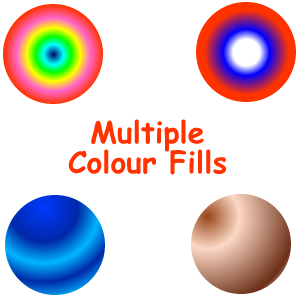Fireworks Tutorial - Gradient Fill
One of the most pleasing aspects of an art package like Fireworks it to be able to do a complex technique like a gradient fill in the stroke of a key!
Open a new Fireworks canvas - 300 x 300 and let's play!
 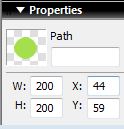 Use the vector elipse tool draw a circle. Just draw it roughly. You can use the 'Properties panel' at the bottom of the page to adjust it to a pure circle by making the width and height the same. Use the vector elipse tool draw a circle. Just draw it roughly. You can use the 'Properties panel' at the bottom of the page to adjust it to a pure circle by making the width and height the same.
The circle will be filled with a solid colour (or no colour if you have no fill selected). Try changing its colour and the colour of the outline and thickness of the outline by adjusting the sections below. The best way to learn how to use this software is practice!

|
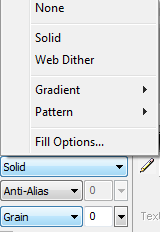 |
We are now going to fill it with a 'radial fill' - click on the fill category and choose gradient. You will then have the option of what type of gradient to choose - choose 'radial' - radiating out from a 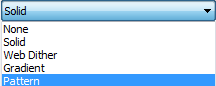 point. point.
The gradient fill is a wonderful tool.
Look at the pages of copyright-free graphics I have made for you. The 3D effect of the spheres is made by using a white highlight and a radial gradient colour fill... the boxes are made using a linear gradient fill. |
 Look carefully at the circle you have drawn and the colour range on your radient fill. Can you see that they correspond?
Look carefully at the circle you have drawn and the colour range on your radient fill. Can you see that they correspond?
If you use the pointer tool  to click on the centre point (the little diamond shape). Now drag it to another place on the picture..
to click on the centre point (the little diamond shape). Now drag it to another place on the picture..
you make it look as if the light is coming from a different direction.
If you then click on the square point and drag that to another position you can alter how the colour gradient is spread out. Pull it outside the graphic and the colours within the gradient will be of a smaller range - pull it inside and the range will be over a smaller area.
The elipse fill allows you to change the shape of the 'light source'. When you select the fill you will get two lines appear on it at right angles to each other. Have a play and see what effects you can get.
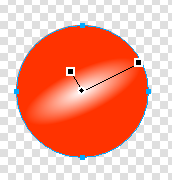
The other fills are also fun. You need to drag the paint bucket tools around an experiment to get the effect you want.... these are only a small sample of the effects you can get! Have fun...
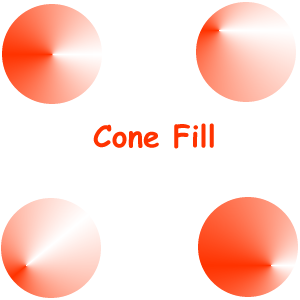
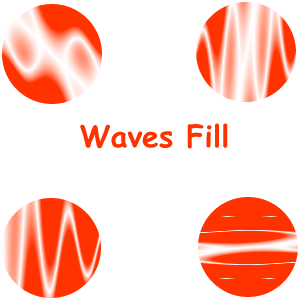
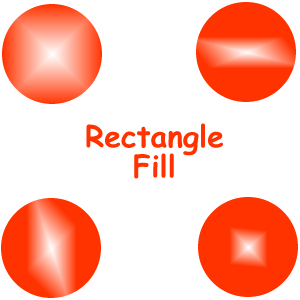
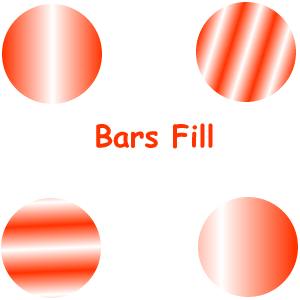
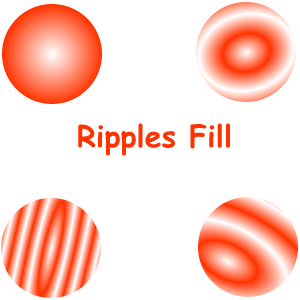
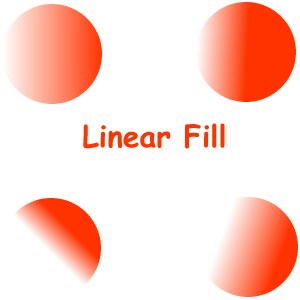
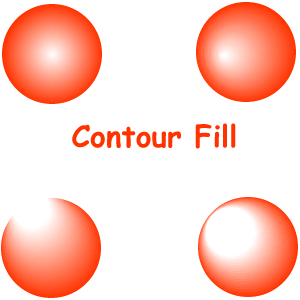
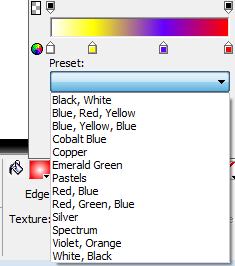 As well as using different fill shapes you can insert additional paintpots along your gradient line or use preset fills. As well as using different fill shapes you can insert additional paintpots along your gradient line or use preset fills.
Click along the gradient line and a paintpot will appear!
Fireworks have a couple of metallic fills for you to use - but you can experiment and get your own effects - you are olnly limited by your imagination.
You need to experiment! |
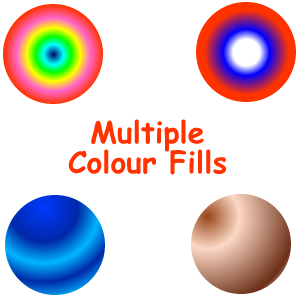


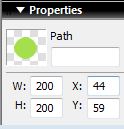 Use the vector elipse tool draw a circle. Just draw it roughly. You can use the 'Properties panel' at the bottom of the page to adjust it to a pure circle by making the width and height the same.
Use the vector elipse tool draw a circle. Just draw it roughly. You can use the 'Properties panel' at the bottom of the page to adjust it to a pure circle by making the width and height the same.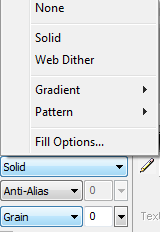
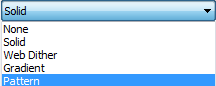 point.
point.  Look carefully at the circle you have drawn and the colour range on your radient fill. Can you see that they correspond?
Look carefully at the circle you have drawn and the colour range on your radient fill. Can you see that they correspond?



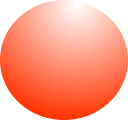
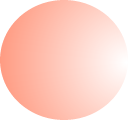
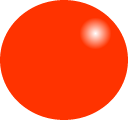
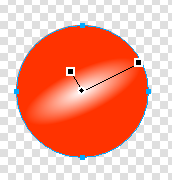
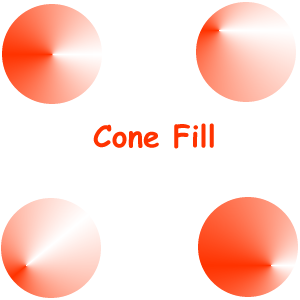
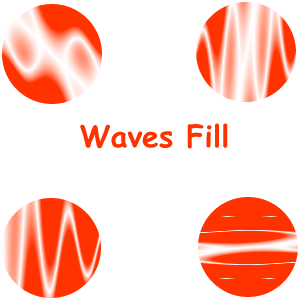
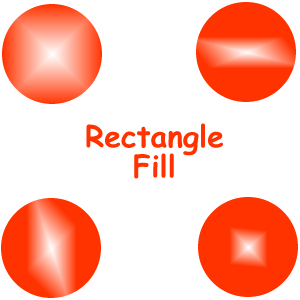
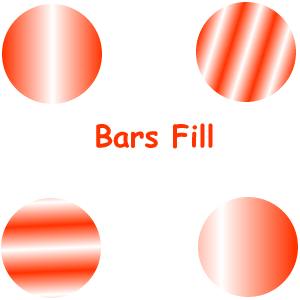
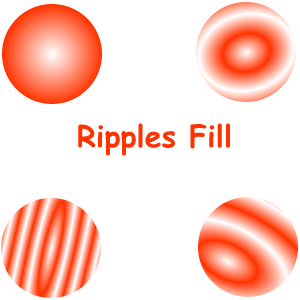
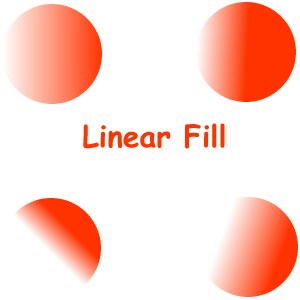
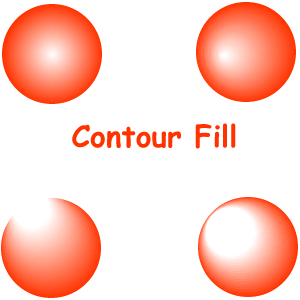
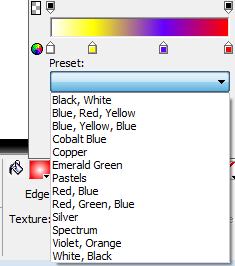 As well as using different fill shapes you can insert additional paintpots along your gradient line or use preset fills.
As well as using different fill shapes you can insert additional paintpots along your gradient line or use preset fills.